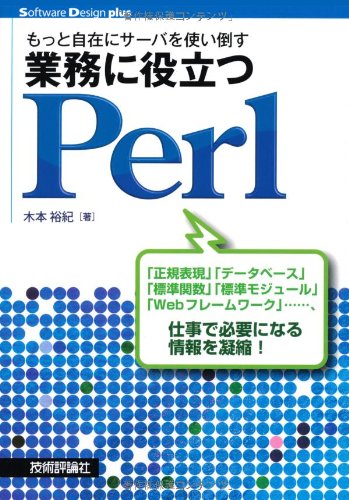JSONとAjaxを使ったCGIのメールフォームが完成したので公開します
JSONとAjaxを使ったCGIのメールフォームが完成したので公開します。
配置する場合は、二つのファイルをドキュメントルートに置いてください。
JSONとAjaxを使ったCGIのメールフォーム(CGI.pmを使わないバージョン)
mail.html
HTMLファイルに、メールフォームを記述します。
Sendが押されたタイミングで、メールフォームの情報をJSONにして、Ajax通信で、送信します。
<script src="https://ajax.googleapis.com/ajax/libs/jquery/3.3.1/jquery.min.js"></script>
<script>
$(function() {
$('.mail-form button').on('click', function () {
var form_values = JSON.stringify($('.mail-form form').serializeArray(), null, 2);
$.ajax({
type:"post",
url:"/mail.cgi",
data:form_values,
contentType: 'application/json',
dataType: "json",
success : function (data) {
if (data) {
$('.mail-form').html('<div>Thank you very much for contacting us.</div>');
}
else {
alert('Fail sending mail');
}
}
});
});
});
</script>
<h2>Message Form</h2>
<div class="mail-form">
<form>
<label>
<div class="mail-form-title">
Name:
</div>
<div class="mail-form-body">
<input type="text" size=50 name="name"><br>
</div>
</label>
<label>
<div class="mail-form-title">
Mail:
</div>
<div class="mail-form-body">
<input type="text" size=50 name="email">
</div>
</label>
<label>
<div class="mail-form-title">
Message:
</div>
<div class="mail-form-body">
<textarea cols=50 rows=3 name="message"></textarea>
</div>
</label>
<div>
<button type="button">Send</button> <input type="reset" value="Clear">
</div>
</form>
</div>
mail.cgi
標準入力から、メールフォームの情報をJSONで受け取って、メールを送信して、標準出力にJSONで、送信結果を書き出します。
CGIに特有の概念のない、通常のPerlスクリプトです。
#!/usr/bin/env perl
use strict;
use warnings;
use utf8;
use MIME::Base64;
use Encode 'decode', 'encode';
# Mail to
my $mailto = 'kimoto@foo.example';
# Mail title
my $subject = 'Mail From giblog-mail';
# Mail command
my $mail_cmd = '/usr/sbin/sendmail';
my $input = do { local $/; <STDIN> };
$input = decode('UTF-8', $input);
my $error = sendmail($input);
my $output;
if ($error) {
$output = 0;
}
else {
$output = 1;
}
my $res = <<"EOS";
Content-type: application/json;
$output
EOS
print encode('UTF-8', $res);
sub sendmail {
my ($data) = @_;
# Mail header
my $mailfrom;
my $mail_head = "";
$mail_head .= "Content-Type: text/plain; charset=\"UTF-8\"\n";
$mail_head .= "Content-Transfer-Encoding: base64\n";
$mail_head .= "MIME-Version: 1.0\n";
$mail_head .= "To: $mailto\n";
$mail_head .= "From: $mailto\n";
$mail_head .= "Subject: " . encode('MIME-Header', $subject) . "\n";
$mail_head .= "\n";
# Mail body
my $mail_body = $data;
# Send mail
my $cmd = "$mail_cmd -f $mailto -t";
my $send_error;
if (open(my $out, "| $cmd")) {
if (print $out $mail_head) {
if (print $out encode_base64(encode('UTF-8', $mail_body))) {
# Success
}
else {
$send_error = "Mail sending fail(3)";
}
}
else {
$send_error = "Mail sending fail(2)";
}
}
else {
$send_error = "Mail sending fail(1)";
}
return $error;
}
Perlスクリプトとして、実行して試験できます。POSTされるデータは、標準入力から受け取ります。
chmod 755 mail.cgi echo 'foo' | ./mail.cgi
JSONとAjaxを使ったCGIのメールフォーム(CGI.pmを使うバージョン)
JSONですべて完結できるかなぁと思っていたけど、ファイルアップロードまでを考慮に入れると、無理だったので、素直にCGI.pmとメール送信モジュールMIME::Liteを使ったバージョンも書きました。
mail.html
<script src="https://ajax.googleapis.com/ajax/libs/jquery/3.3.1/jquery.min.js"></script>
<script>
$(function() {
$('.mail-form button').on('click', function () {
var form_values = $('.mail-form form').serialize();
$.post("/mail.cgi", form_values, function (data) {
if (data) {
$('.mail-form').html('<div>Thank you very much for contacting us.</div>');
}
else {
alert('Fail sending mail');
}
});
});
});
</script>
<h2>Message Form</h2>
<div class="mail-form">
<form>
<label>
<div class="mail-form-title">
Name:
</div>
<div class="mail-form-body">
<input type="text" size=50 name="name"><br>
</div>
</label>
<label>
<div class="mail-form-title">
Mail:
</div>
<div class="mail-form-body">
<input type="text" size=50 name="email">
</div>
</label>
<label>
<div class="mail-form-title">
Message:
</div>
<div class="mail-form-body">
<textarea cols=50 rows=3 name="message"></textarea>
</div>
</label>
<div>
<button type="button">Send</button> <input type="reset" value="Clear">
</div>
</form>
</div>
mail.cgi
#!/usr/bin/env perl
use strict;
use warnings;
use utf8;
use MIME::Base64;
use CGI;
use MIME::Lite;
use Encode 'decode', 'encode';
my $q = CGI->new;
# Mail to
my $mailto = 'kimoto_yuki@shinshina.co.jp';
# Mail title
my $subject = 'Mail From giblog-mail';
# Mail command
my $mail_cmd = '/usr/sbin/sendmail';
# Name
my $name = $q->param('name');
$name = decode('UTF-8', $name);
# Email
my $email = $q->param('email');
$email = decode('UTF-8', $email);
# Message
my $message = $q->param('message');
$message = decode('UTF-8', $message);
# Mail body
my $mail_body = <<"EOS";
Name: $name
Email: $email
Message: $message
EOS
# Send mail
my $msg = MIME::Lite->new(
From => $mailto,
To => $mailto,
Subject => encode('MIME-Header', $subject),
Type => 'multipart/mixed'
);
$msg->attach(
Type => 'TEXT',
Data => encode('UTF-8', $mail_body),
);
$msg->send;
# Response
my $res = <<"EOS";
Content-type: application/json;
1
EOS
print encode('UTF-8', $res);
 Perlゼミ
Perlゼミ